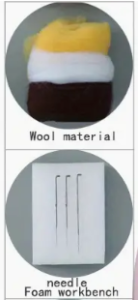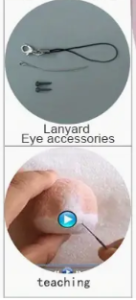Below are the instructions for September 2023 Grab & Go kits! Grab one only in the Youth Department at the Library. While supplies last.
PLEASE PAY ATTENTION TO THE GRADE RECOMMENDATIONS!
Chalk Art
Happy September! I hope you all are looking forward to fall weather as much as I am. This craft is perfect to do indoors or outdoors!
Each kit includes:
- 1 sheet of black construction paper
- 1 strip of white construction paper
- 1 set of chalk
Supplies you’ll need:
- Crayons to color with or other art supplies
- Decide what animal you’d like to create! I chose a baby bird, but you could choose a porcupine and draw her quills or choose a lion and draw his mane. Whatever you’d like!

2. Use your chalk to create your animal body. I made fluffy feathers for my baby bird.

3. Using the white paper, cut out shapes to make your animal’s face. I made 2 eyes and a beak.
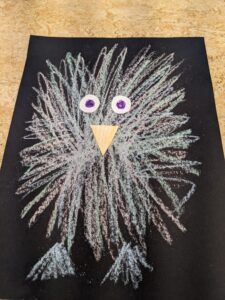
4. Glue your final pieces on and show off your artwork!
‘Make Your Mark’ Bookmarks

Each kit includes:
- 1 scratch bookmark
- 1 stretch of ribbon
- 1 wooden stylus
- Think about what kind of design and/or message you might like your bookmark to have.
- Slowly sketch out your design/message using the wooden stylus. Be sure to be gentle, as it does not take much pressure to reveal the colors beneath the surface of the bookmark.
- Dust off the shavings and survey your work.
- If you would like, attach the ribbon through the small circular section at the top of the bookmark that will pop out when pressed.
- Enjoy your uniquely fabulous bookmark!
Tip* For finer detail, like writing a letter or drawing a small design, use the thinner end of your stylus. For larger sections that you want clear of the black surface, you might try using the blunt end of your stylus.
Create your own Felting Bee Doll!

All materials and the QR code for an instructional video inside!